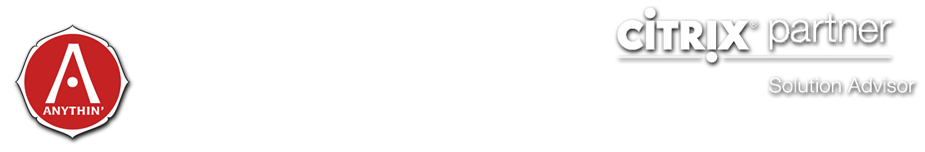The XenServer team has made a number of significant performance and scalability improvements in the XenServer 7.0 release. This is the fourth in a series of articles that will describe the principal improvements. For the previous ones, see:
- http://xenserver.org/blog/entry/dundee-tapdisk3-polling.html
- http://xenserver.org/blog/entry/dundee-networking-multi-queue.html
- http://xenserver.org/blog/entry/dundee-parallel-vbd-operations.html
In this article we return to the theme of I/O throughput. Specifically, we focus on improvements to the total throughput achieved by a number of VMs performing I/O concurrently. Measurements show that XenServer 7.0 enjoys aggregate network throughput over three times faster than XenServer 6.5, and also has an improvement to aggregate storage throughput.
What limits aggregate I/O throughput?
When a number of VMs are performing I/O concurrently, the total throughput that can be achieved is often limited by dom0 becoming fully busy, meaning it cannot do any additional work per unit time. The I/O backends (netback for network I/O and tapdisk3 for storage I/O) together consume 100% of available dom0 CPU time.
How can this limit be overcome?
Whenever there is a CPU bottleneck like this, there are two possible approaches to improving the performance:
- Reduce the amount of CPU time required to perform I/O.
- Increase the processing capacity of dom0, by giving it more vCPUs.
Surely approach 2 is easy and will give a quick win…? Intuitively, we might expect the total throughput to increase proportionally with the number of dom0 vCPUs.
Unfortunately it’s not as straightforward as that. The following graph shows what happened to the aggregate network throughput on XenServer 6.5 if the number of dom0 vCPUs is artificially increased. (In this case, we are measuring the total network throughput of 40 VMs communicating amongst themselves on a single Dell R730 host.)
Counter-intuitively, the aggregate throughput decreases as we add more processing power to dom0! (This explains why the default was at most 8 vCPUs in XenServer 6.5.)
So is there no hope for giving dom0 more processing power…?
The explanation for the degradation in performance is that certain operations run more slowly when there are more vCPUs present. In order to make dom0 work better with more vCPUs, we needed to understand what those operations are, and whether they can be made to scale better.
Three such areas of poor scalability were discovered deep in the innards of Xen by Malcolm Crossley and David Vrabel, and improvements were made for each:
- Maptrack lock contention – improved by http://xenbits.xen.org/gitweb/?p=xen.git;a=commit;h=dff515dfeac4c1c13422a128c558ac21ddc6c8db
- Grant-table lock contention – improved by http://xenbits.xen.org/gitweb/?p=xen.git;a=commitdiff;h=b4650e9a96d78b87ccf7deb4f74733ccfcc64db5
- TLB flush on grant-unmap – improved by https://github.com/xenserver/xen-4.6.pg/blob/master/master/avoid-gnt-unmap-tlb-flush-if-not-accessed.patch
The result of improving these areas is dramatic – see the green line in the following graph:
Now, throughput scales very well as the number of vCPUs increases. This means that, for the first time, it is now beneficial to allocate many vCPUs to dom0 – so that when there is demand, dom0 can deliver. Hence we have given XenServer 7.0 a higher default number of dom0 vCPUs.
How many vCPUs are now allocated to dom0 by default?
Most hosts will now get 16 vCPUs by default, but the exact number depends on the number of CPU cores on the host. The following graph summarises how the default number of dom0 vCPUs is calculated from the number of CPU cores on various current and historic XenServer releases:
Summary of improvements
I will conclude with some aggregate I/O measurements comparing XenServer 6.5 and 7.0 under default settings (no dom0 configuration changes) on a Dell R730xd.
- Aggregate network throughput – twenty pairs of 32-bit Debian 6.0 VMs sending and receiving traffic generated with iperf 2.0.5.

- Aggregate storage IOPS – twenty 32-bit Windows 7 SP1 VMs each doing single-threaded, serial, sequential 4KB reads with fio to a virtual disk on an Intel P3700 NVMe drive.