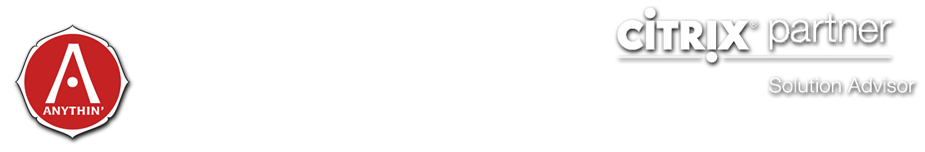We’re pleased to announce the availability of XenServer 7.3, the latest Current Release (CR)!
CRs Versus LTSRs
XenServer 7.3 offers customers following the CR release track access to the latest product features designed to enhance application, desktop and server virtualization deployments. For customers running XenServer 7.2 (up until now the most recent CR), Citrix recommends upgrading to 7.3 at the earliest convenience to maintain support.
For customers following the LTSR release track (starting with XenServer 7.1 LTSR), Citrix recommends reviewing the XenServer 7.3 release notes to determine if 7.3 would deliver additional benefits to their virtual environments.
Note: The decision to embark on the CR release track entails the adoption of new CRs as they are made available in order to maintain support, as hotfixes for each CR are only made available for up to 4 months after the next CR is released. See the XenServer Product Lifecycle page for details.
XenServer 7.3 is available in the usual three editions:
- Free Edition
- Standard Edition
- Enterprise Edition
Important Notice for XenServer Free Edition Users
With the release of 7.3 comes several changes to feature availability in the Free Edition of XenServer. For details regarding these changes, please see XenServer 7.3: Changes to the Free Edition.
New Features in XenServer 7.3
The following is a list of the features and functionality introduced in XenServer 7.3:
- Enhanced security for Windows virtual machines by support for Bromium Secure Platform
- Changed Block Tracking API (for enhanced backups)
- New and expanded guest OS support
- Support for VLAN tagging on management and storage network interfaces
- IGMP snooping for IPv4 multicast support
- SMB v3.0 for ISO storage repositories (SRs)
- Improvements to XenServer Conversion Manager
- Localization for Email Performance Alerts
- Support for BIOS Asset Tags
- Citrix Director integration
- Enablement for XenDesktop Tablet Mode (enables Windows 10 Continuum experience in virtualized desktop environments)
For more information, including the edition(s) in which each feature can be found, please refer to the XenServer 7.3 release notes.
To download XenServer 7.3, please visit the XenServer Product Download page.
Cheers!
Andy